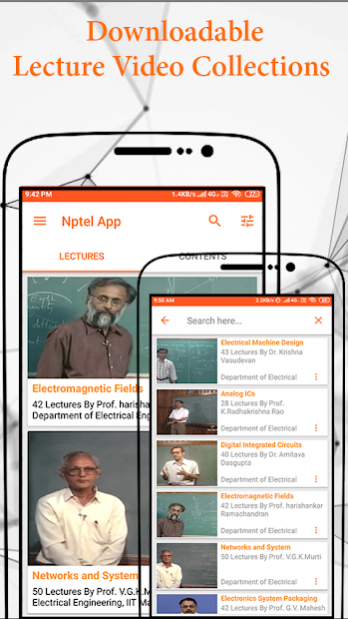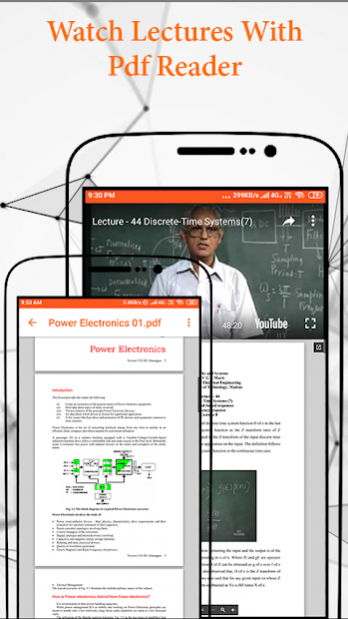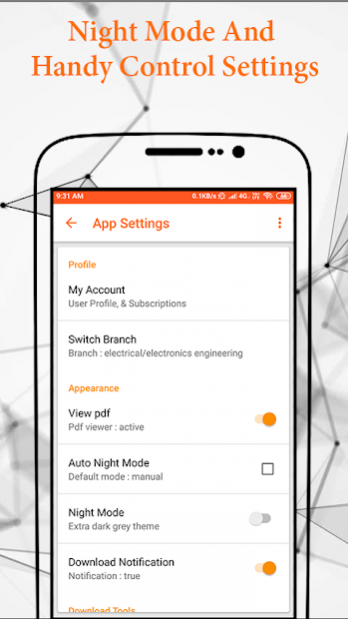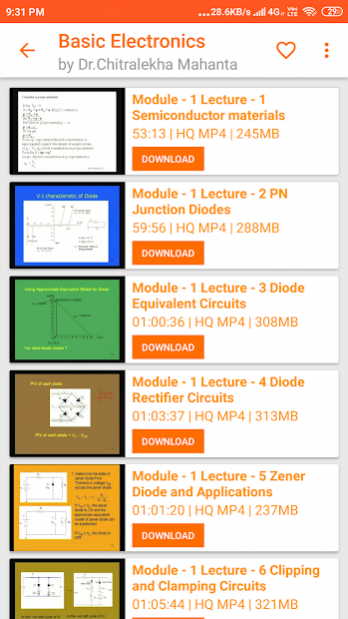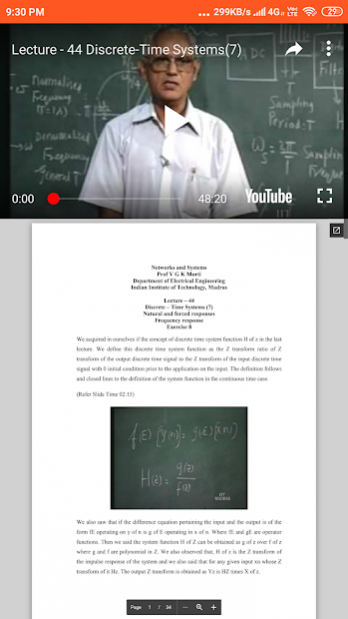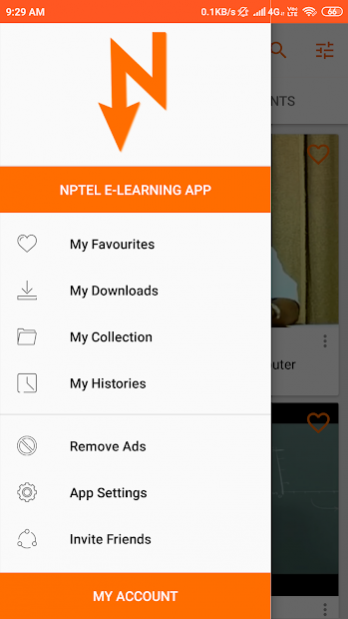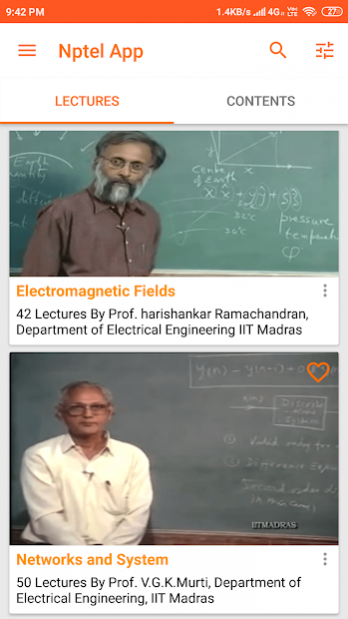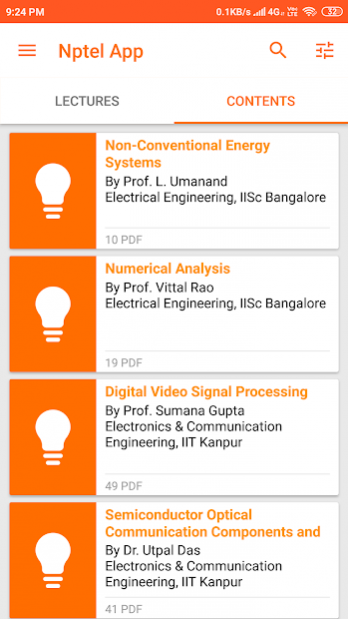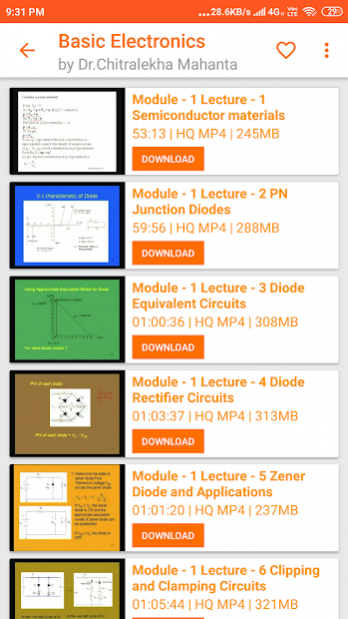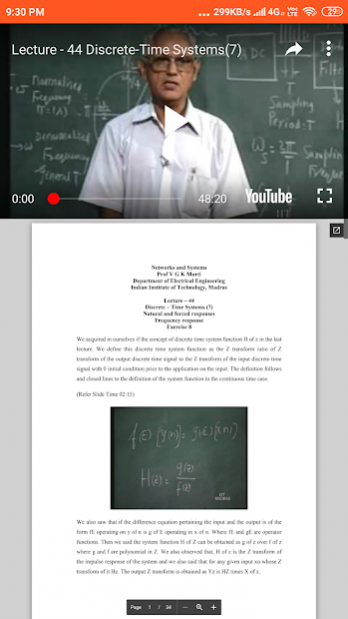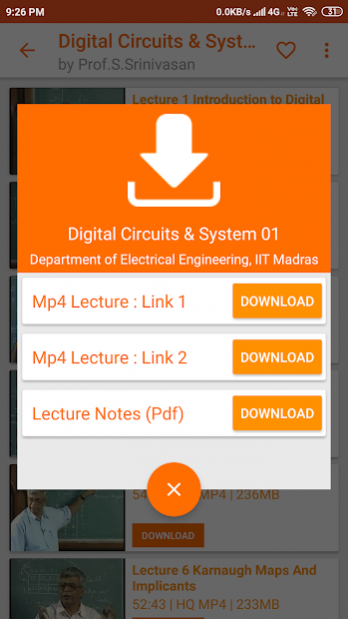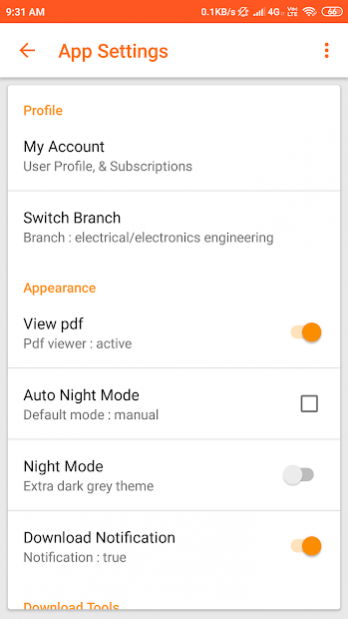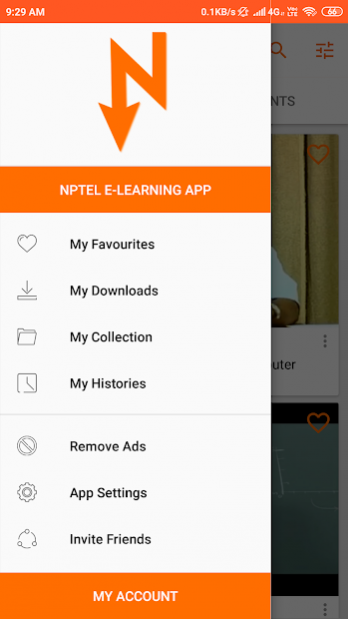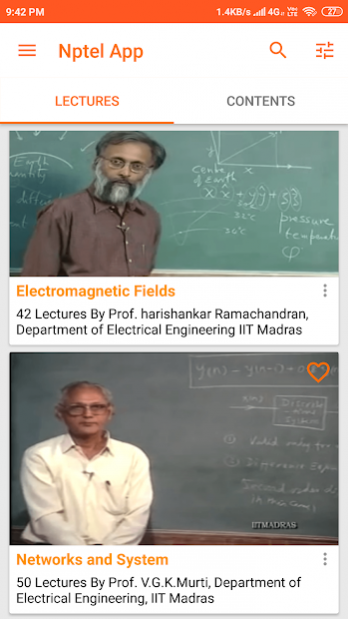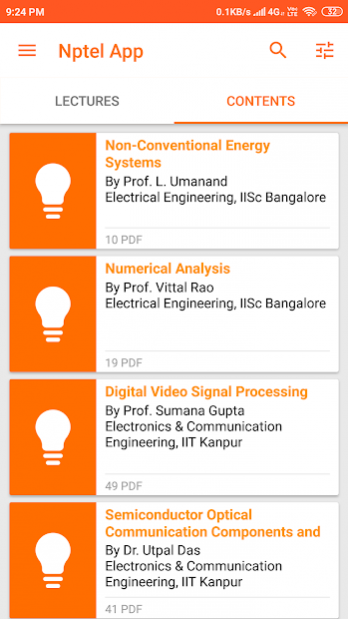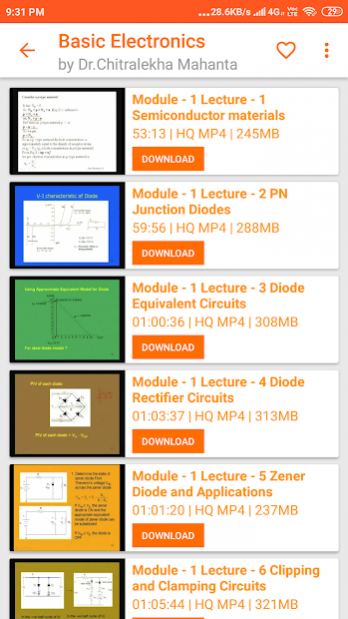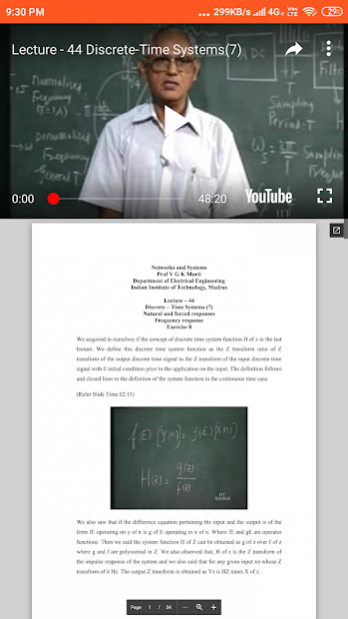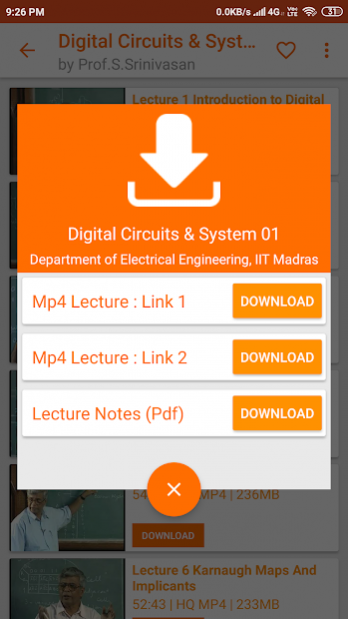Nptel E-Learning App 2.2.2
Free Version
Publisher Description
First Nptel App Designed To Watch, Download & Play Video Lectures And Also To Read Lectures Notes (Pdf) Easily
Supportive Engineering Branch
- 1st Year Foundation Course
- Aerospace Engineering
- Agriculture Engineering
- Biotechnology Engineering
- Chemical Engineering
- Civil Engineering
- Computer Science
- Electrical Engineering
- Electronics Engineering
- Management Course
- Mechanical Engineering
- Metallurgy/ Material Science
- Ocean Engineering
General Specification & Advantages
- Lite For Any Mobile/Tablet
- User Friendly Arrangement
- Fully Material Designed
- Night Mode Supportive
- Removable Advertising
- Minimum Ads Noise
- Huge Lecture Collection
Upcoming Features
- Real-time comment system
- Search Hint & Suggestion
- More Helpful Lecture Topics
App Requirements
- Android Os - 4.1+ to 7.1+
- Device Ram - 2GB or Greater
- YouTube Application
About Nptel
- Follow given link for more information about contents source site
- http://nptel.ac.in/faq.php
About Us
- Please follow link for more information about us and our provided services
- http://techshunya.com/
Have a question or want to leave us feedback? We’re always working on making our app better for our users, so we appreciate your suggestions.
please contact us at admin@techshunya.com
About Nptel E-Learning App
Nptel E-Learning App is a free app for Android published in the Teaching & Training Tools list of apps, part of Education.
The company that develops Nptel E-Learning App is Techshunya Developers. The latest version released by its developer is 2.2.2. This app was rated by 40 users of our site and has an average rating of 3.5.
To install Nptel E-Learning App on your Android device, just click the green Continue To App button above to start the installation process. The app is listed on our website since 2019-09-15 and was downloaded 1,861 times. We have already checked if the download link is safe, however for your own protection we recommend that you scan the downloaded app with your antivirus. Your antivirus may detect the Nptel E-Learning App as malware as malware if the download link to com.nptel.downloader is broken.
How to install Nptel E-Learning App on your Android device:
- Click on the Continue To App button on our website. This will redirect you to Google Play.
- Once the Nptel E-Learning App is shown in the Google Play listing of your Android device, you can start its download and installation. Tap on the Install button located below the search bar and to the right of the app icon.
- A pop-up window with the permissions required by Nptel E-Learning App will be shown. Click on Accept to continue the process.
- Nptel E-Learning App will be downloaded onto your device, displaying a progress. Once the download completes, the installation will start and you'll get a notification after the installation is finished.